Implementing micro-targeted personalization in email marketing transforms generic outreach into highly relevant, conversion-driving messages. While broad segmentation lays the foundation, true mastery involves understanding the nuances of data segmentation, high-quality data management, tailored content creation, and sophisticated technical execution. This article explores step-by-step how to realize this level of precision, drawing on expert techniques and practical examples to equip marketers with actionable strategies.
1. Understanding Data Segmentation for Precise Micro-Targeting
a) Differentiating Between Broad and Narrow Segmentation Criteria
To effectively micro-target, marketers must first distinguish between broad segments (e.g., age groups, geographic regions) and narrow, behaviorally driven segments (e.g., recent cart abandonment, specific browsing patterns). Actionable Tip: Use a tiered approach: start with broad demographic filters, then layer behavioral attributes via advanced segmentation rules. For example, segment users who are recent visitors (browsing behavior) and have shown interest in specific product categories.
b) Leveraging Behavioral Data Versus Demographic Data
Behavioral data (clicks, session duration, cart activity) offers real-time signals of user intent, whereas demographic data (age, location) provides context. Deep insight: Prioritize behavioral signals for trigger-based campaigns—such as sending a discount email immediately after a cart abandonment—since these indicate active interest and higher conversion probability.
c) Creating Dynamic Segmentation Rules in Email Marketing Platforms
Use advanced features like conditional logic and attribute-based filters in your ESP (Email Service Provider). For instance, create rules such as:
If user has viewed product X in last 7 days and hasn’t purchased, then include in a retargeting segment.
Leverage tools like Mailchimp’s Conditional Content or Klaviyo’s Segments to automate this process.
d) Case Study: Segmenting Subscribers by Purchase Lifecycle Stages
A fashion retailer segmented users into new visitors, repeat buyers, and lapsed customers based on last purchase date and engagement patterns. They built rules that dynamically update segments as behaviors evolve, enabling tailored messaging—for example, offering a loyalty discount to repeat buyers or re-engagement offers to lapsed customers. This approach increased conversion rates by over 30% compared to generic campaigns.
2. Collecting and Managing High-Quality Data for Micro-Level Personalization
a) Techniques for Gathering Behavioral Insights (Clickstream, Browsing Behavior)
Implement tracking pixels and JavaScript snippets on your website to log detailed clickstream data. Use tools like Google Analytics Enhanced Ecommerce, Hotjar, or Mixpanel to capture page visits, scroll depth, and product interactions. Tip: Tag user actions with custom events (e.g., add_to_cart, viewed_product) and store them in a structured data warehouse for real-time analysis.
b) Ensuring Data Privacy and Compliance (GDPR, CCPA) During Data Collection
Develop a transparent data collection policy with clear consent prompts. Use opt-in checkboxes for behavioral tracking and provide users access to their data. Implement encryption and anonymization techniques—such as hashing user IDs—to comply with regulations while maintaining data utility.
c) Integrating Multiple Data Sources for a Unified Customer Profile
Use a Customer Data Platform (CDP) like Segment, Treasure Data, or RudderStack to consolidate data from CRM, website analytics, support tickets, and transactional systems. Establish data pipelines with API integrations, ensuring real-time synchronization. Regularly verify data accuracy and completeness through validation scripts.
d) Practical Example: Setting Up a Data Warehouse for Real-Time Personalization
Create a cloud-based data warehouse (e.g., Snowflake, BigQuery) to centralize behavioral and transactional data. Use ETL tools like Fivetran or Stitch to automate data ingestion. Implement real-time data streaming via Kafka or Pub/Sub for immediate updates. This infrastructure feeds your personalization engine with current, high-quality data, enabling dynamic content adaptation.
3. Designing Micro-Targeted Email Content Based on Specific User Actions
a) Developing Triggered Email Workflows for Different User Behaviors
Map user journeys to specific actions—such as cart abandonment, product page visits, or wish list additions—and set up automated workflows. For example, when a user abandons a cart, trigger a sequence with personalized discount offers within 30 minutes. Use platforms like Klaviyo or ActiveCampaign to define these triggers with precise timing and conditions.
b) Crafting Personalized Content Blocks Using Conditional Logic
Design email templates with dynamic modules that display different content based on user attributes or behaviors. For example, include a personalized product recommendation block that pulls in items the user viewed but didn’t purchase, using conditional tags like {{ user.browsed_products }}. Test various combinations to optimize relevance.
c) Implementing Dynamic Content with Real-Time Data Updates
Use API-driven dynamic modules embedded within email templates. For instance, incorporate real-time stock levels or personalized countdown timers for limited-time offers. Ensure your email platform supports server-side rendering or client-side scripting to update content at send-time or upon opening.
d) Example: Automating Upsell Offers for Customers Who Abandon Cart
Trigger an email within 15 minutes of cart abandonment, dynamically inserting products similar to those left behind, based on browsing history. Use conditional logic to exclude items already purchased and include a personalized discount code. Monitor open and click rates to refine product recommendations and timing.
4. Technical Implementation of Micro-Targeted Personalization
a) Using Customer Data Platforms (CDPs) to Power Personalization Engines
Integrate your email platform with a CDP like Segment or BlueConic that consolidates user data into a unified profile. Configure the CDP to segment users dynamically and push personalized segments into your ESP via API. This setup allows for real-time audience updates and precise targeting.
b) Setting Up API Integrations for Real-Time Data Feeds
Establish RESTful API connections between your data warehouse, CDP, and ESP. For example, set up a webhook that triggers when user behavior changes—such as a new purchase—and sends updated profile data to your email platform. Test endpoints with tools like Postman before deployment.
c) Configuring Email Templates with Dynamic Modules
Use your ESP’s dynamic content features—like Liquid, AMPscript, or personalization tags—to insert user-specific data. For example, create a template with conditional blocks that display different recommendations based on the user’s recent activity. Validate template rendering across email clients to prevent display issues.
d) Step-by-Step: Creating a Personalization Workflow in an Email Automation Tool
Step 1: Define trigger events (e.g., cart abandonment, product page visit).
Step 2: Set conditions and branching logic within your automation platform.
Step 3: Link personalized content blocks to user attributes via API or segmentation.
Step 4: Test the workflow thoroughly, including edge cases.
Step 5: Launch and monitor engagement metrics, adjusting rules as needed.
5. Testing, Optimization, and Avoiding Common Pitfalls
a) Conducting A/B Tests on Micro-Targeted Variations
Create controlled experiments by varying one element—such as subject lines, content blocks, or timing—within micro-segments. Use statistical significance calculators to determine winning variants. For instance, test personalized product recommendations versus static ones to measure uplift.
b) Monitoring Metrics Specific to Personalization Effectiveness (Engagement, Conversion)
Track KPIs like click-through rate (CTR), conversion rate, and revenue per email within each segment. Implement dashboards that show real-time performance and segment-specific insights. Use these metrics to identify areas where personalization is underperforming or excelling.
c) Common Mistakes: Over-Personalization and Data Overload
Avoid excessive data collection that leads to privacy concerns or decision fatigue. Focus on actionable signals—such as recent browsing or cart activity—that directly influence messaging. Regularly audit your data sources to remove outdated or irrelevant information.
d) Practical Tips: Using Feedback Loops to Refine Targeting Rules
Implement continuous learning by analyzing performance data and user feedback. Adjust segmentation rules based on success metrics and customer responses. For example, if an upsell offer isn’t converting, refine your content or timing based on observed user interactions.
6. Case Study: Successful Implementation of Micro-Targeted Personalization in a Retail Campaign
a) The Context and Goals of the Campaign
A mid-sized ecommerce fashion brand aimed to increase repeat purchases and reduce churn by delivering personalized product recommendations and tailored offers based on browsing and purchase history. The goal was to boost engagement metrics and overall revenue from existing customers.
b) Data Infrastructure and Segmentation Strategy Used
They integrated their website analytics with a CDP, automating data collection on user sessions, viewed products, and purchase dates. Segments were dynamically created for recent browsers, high-value customers, and lapsed users, with rules set to update in real time.
c) Personalization Techniques Applied and Content Examples
Triggered emails featured dynamic blocks that pulled in recently viewed items, personalized discount codes, and tailored product bundles. For instance, cart abandoners received a reminder email with images and prices of items they viewed, plus a 10% discount, all updated via real-time API calls.
d) Results, Learnings, and Scalability Insights
The campaign achieved a 25% lift in click-through rates and a 15% increase in repeat purchases. Key learnings included the importance of timely triggers and accurate data synchronization. The infrastructure was scaled to include SMS and in-app messaging, expanding personalization beyond email.



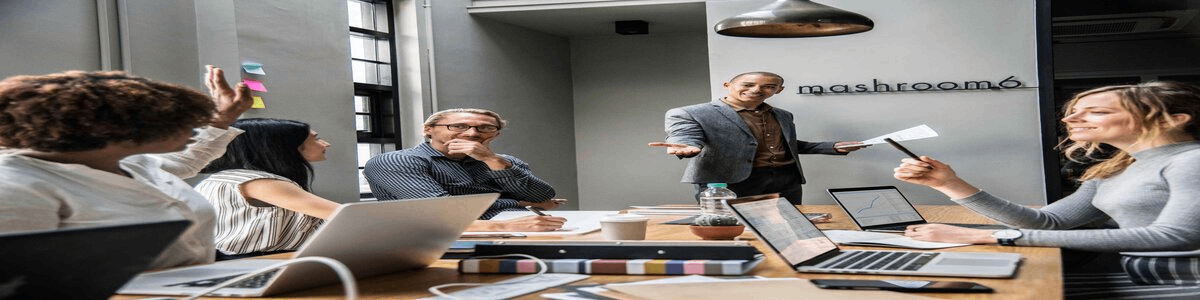
Deja una respuesta